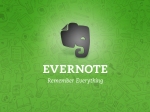The jig is up. Gone are the days when you could get away with having subpar content on your website. Search engines are punishing websites that have limp content, and audiences are likewise shunning sites for the same problem. The fact is that you need great original content on your site (and across the web) to make a lasting impression. Plus, content marketing is a great way to expand your inbound marketing process, allowing you to get more leads and sales… and let’s be honest, isn’t that really what this whole marketing thing is all about anyway?
We’ve compiled some of our favorite tools to help you craft and market your content.
This popular social network is an incredible way to research your market and to cull ideas for your content creation. It’s pretty simple: People ask questions and experts answer them. It’s a great way to see trends in your market. When a question is asked (especially when it’s asked by multiple people), it may be a good idea to use that question as inspiration for a blog post, video, podcast or any other content piece.
Now that you’ve got some ideas on what to write, you’ll want to keep your thoughts organized. Download Evernote and watch it become an integral part of your content creation process. It’s great for writing down your thoughts, taking notes on any research you’ve done, keeping track of content from online searches, creating to-do lists, etc. The best thing about Evernote? The ability to seamlessly sync the program across devices (desktop, phone and tablet) so that you can access your notes anywhere you are… even on the go.
An editorial calendar is one of the best ways to streamline your inbound marketing process and organize your content strategy. While there are many editorial calendar templates available online, people often forget about this nifty little tool when working on content creation. Just like the other areas of your life, Google Calendar can help you manage your content. Having a visual reminder of when you have to post new content will keep you honest; instead of relying on a haphazard posting schedule, you’ll quickly be able to see when the next piece is due – and seeing the various content pieces on your calendar will allow you to have a birds eye view of what topics you’re covering so that you’re able to plan ahead.
Now that your content is created and published, you’ll want to consider other vehicles for sharing. The usual suspects – your blog, Facebook, Twitter, etc. – are all good choices, but for certain pieces of content you might want to reach a different audience, particularly pieces that are more informational in nature such as whitepapers or PowerPoint infographics. Slideshare is a platform that allows people to share their slideshows with the world. Slideshare gets a high amount of traffic, and it’s a great way to market your product or service. As a rule of thumb, keep the presentations short, leverage the visuals in the slides, go easy on the amount of text, and place keywords in the descriptions and tags.
 Bonus: Sur-Ryl Marketing 360
Bonus: Sur-Ryl Marketing 360
Sur-Ryl Marketing 360 is our new multichannel marketing tool specifically designed to simplify your inbound marketing process. It will allow you to pre-schedule your posts on social media networks like Facebook and Twitter and promote your content across other marketing channels such as email, text messaging and landing pages. You will also be able to break your content audience down into segments using this tool, which will allow you to send targeted content to the people who are most interested in it. This will save you a good amount of time and will optimize your process for sending out social content. Plus, with our analytics tool, you’ll be able to easily experiment with your posting schedule to determine the optimal times to distribute your content.
Have you used any of these tools? Are there any other tools that you would include on this list? Please feel free to share any tools you’ve used to improve your inbound marketing process in the comment section.